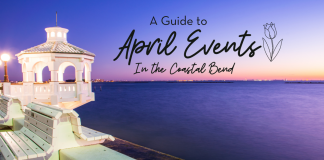Silly Facebook is at it again! They’ve created new algorithms to decide what you want to see.
We understand. They want to keep you happy. But we want to keep you happy too! So we definitely don’t want you to miss a single, awesome thing we post — from parenting perspectives, guides, giveaways, ways to get involved with CCMB and all things motherhood and Corpus Christi area! There is always a lot going on!
So, below is a step-by-step tutorial on how you can stay up-to-date on all things CCMB, because we love you! And we know you love us too!
If you are on a desktop, follow these simple steps:
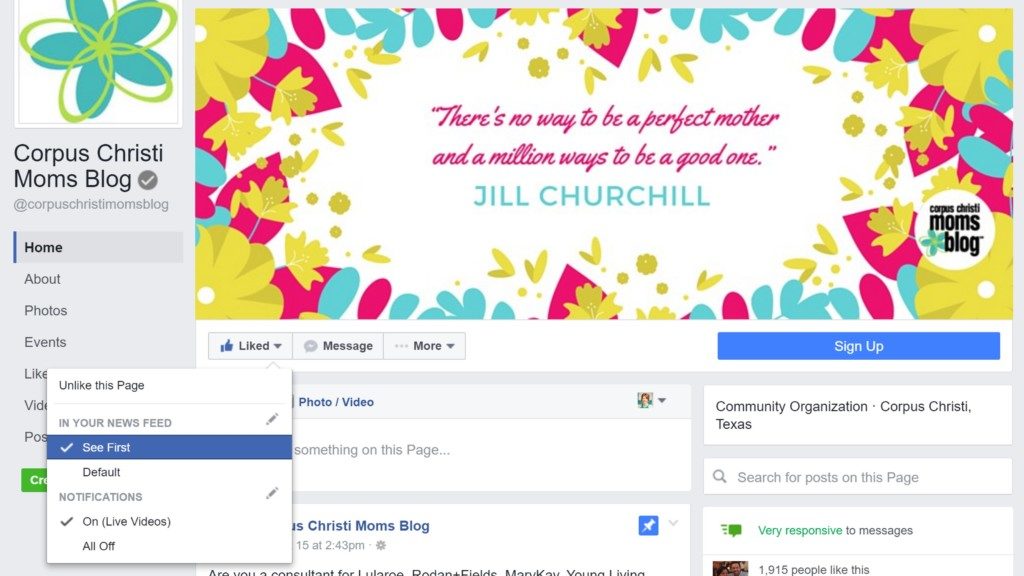
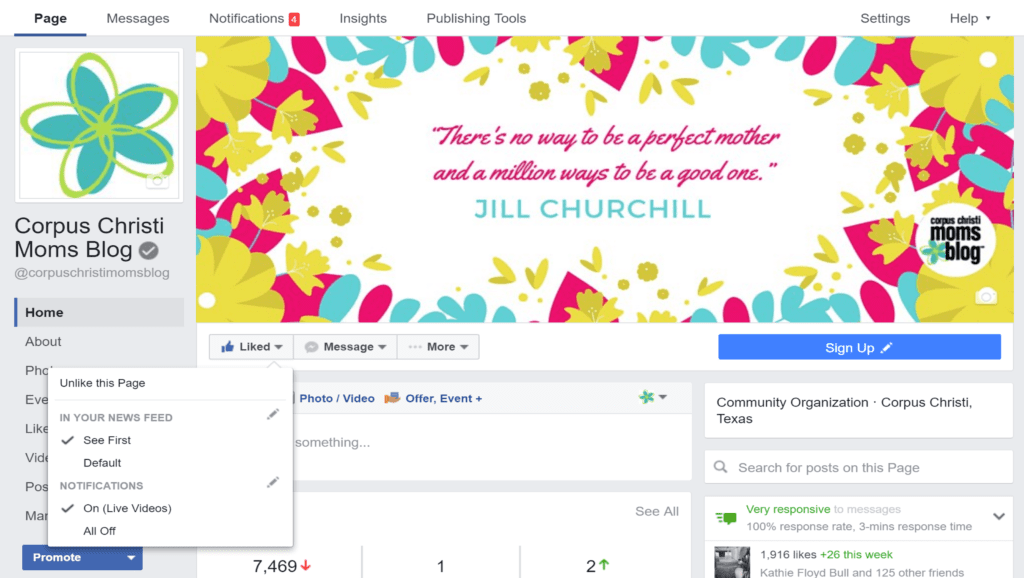
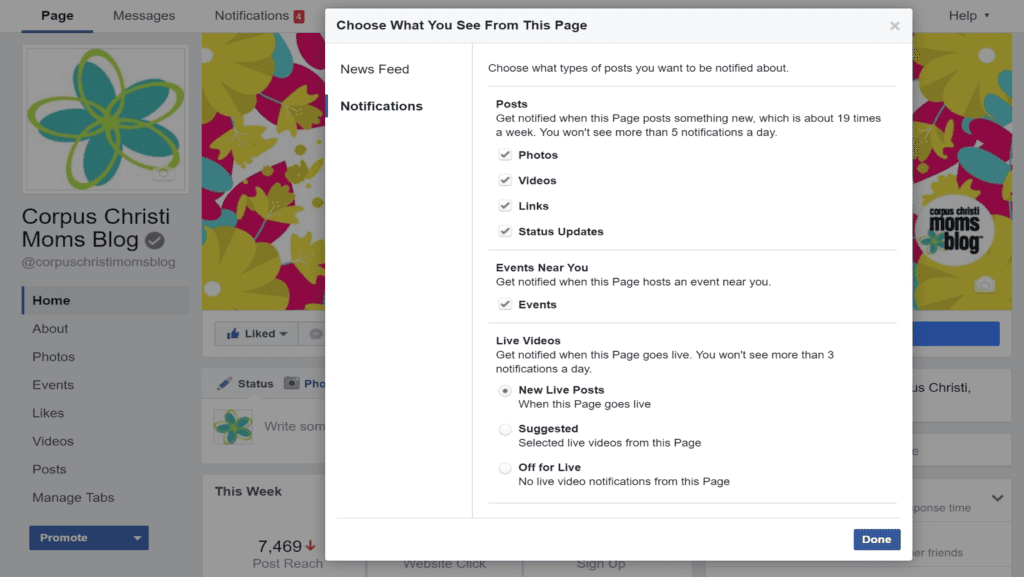
- Go to our Facebook page.
- Find the “Like” button on the top, left side of the page, under our cover photo.
- Move your cursor over the “Like” button to make a drop down box appear.
- Click “See First” in your news feed and “On (Live Videos)” for notifications.
- With your cursor over the “Like” button, click the pencil icon to the right of the word “Notifications.”
- Check the boxes listed to see photos, videos, links, status updates, events, and new live posts.
Ta-Da! You are subscribed!
If you are on a smartphone:


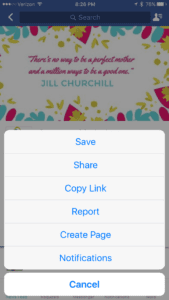
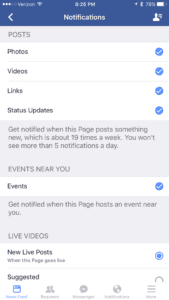
- Find our Facebook page on your Facebook app.
- If you haven’t liked us yet, click the “Like” button under our profile picture.
- Click the “Follow” button to the right. A drop box will appear.
- Click “See First.”
- Click the three dots on the menu over the word “more.”
- Click “Notifications.”
- Select the options listed to see photos, videos, links, status updates, events, and new live posts.
Yippee! You have, officially, subscribed to our Facebook page. Piece of cake!